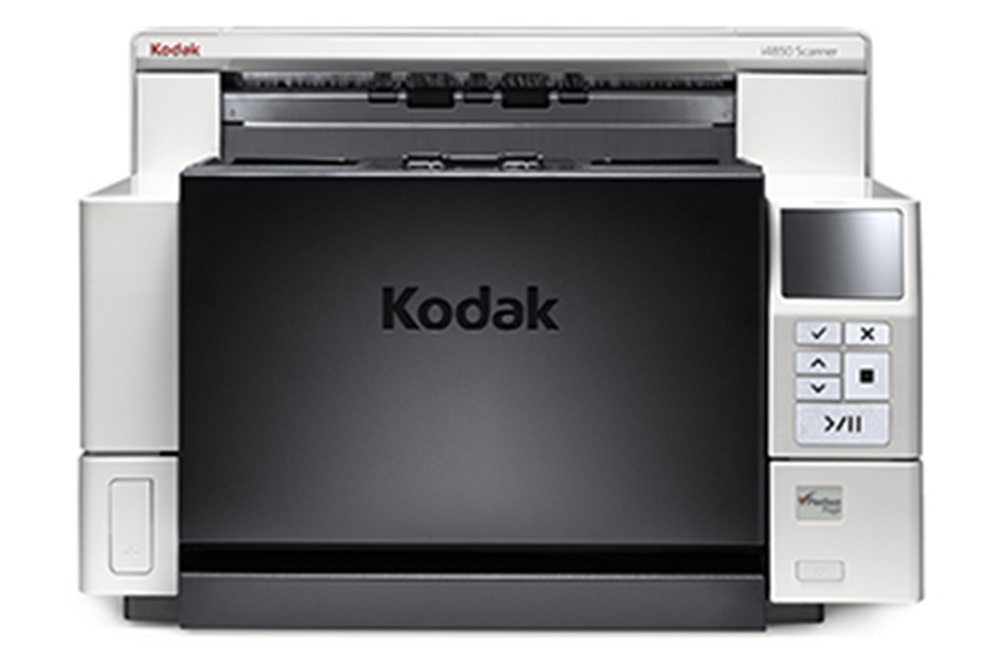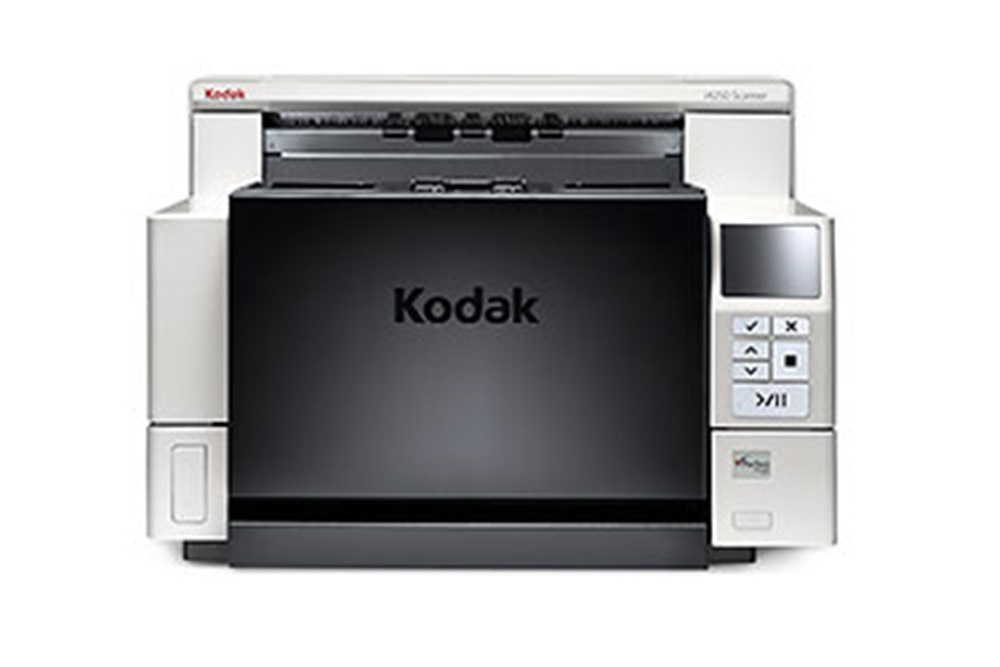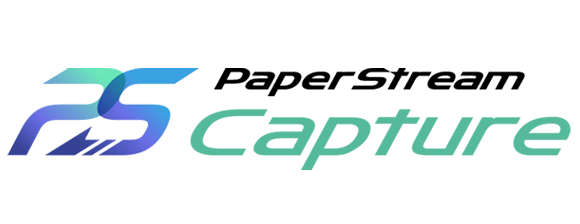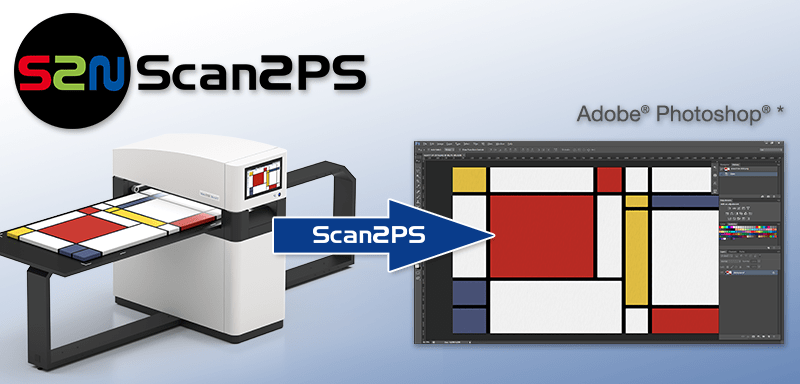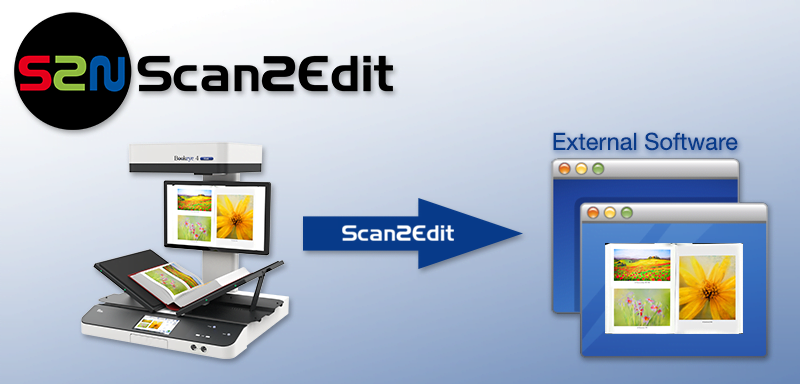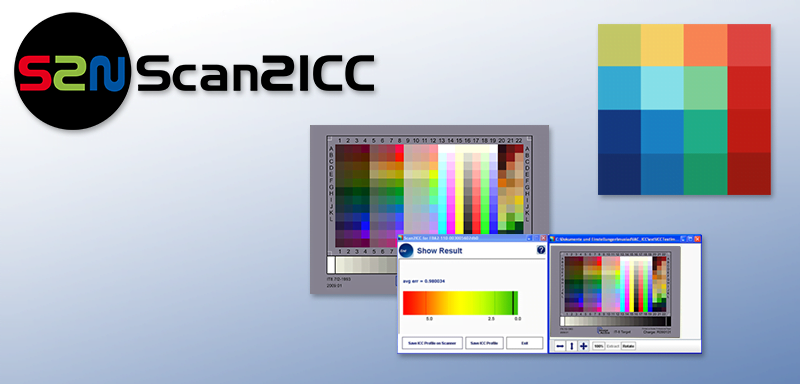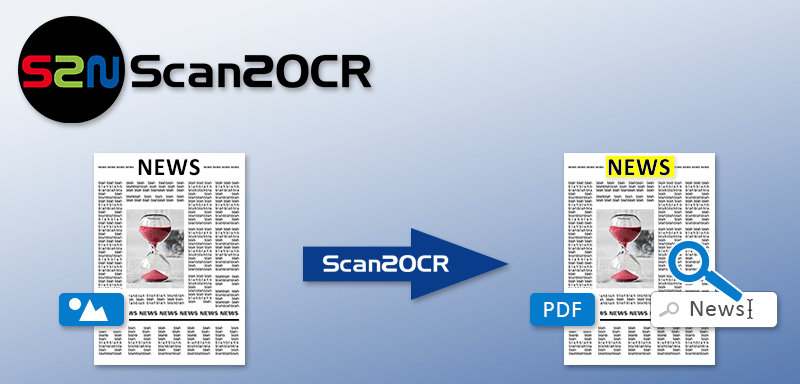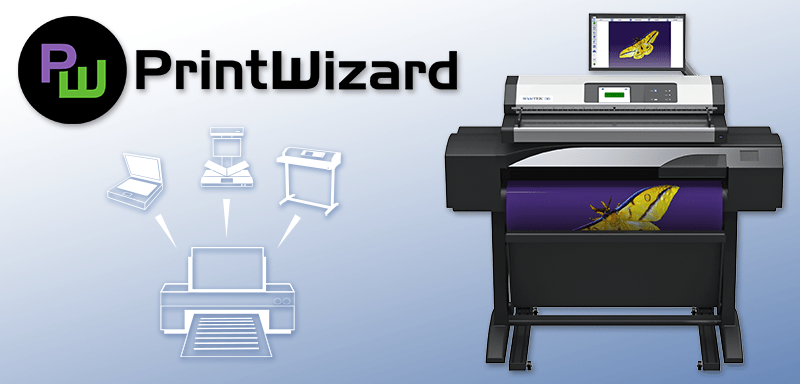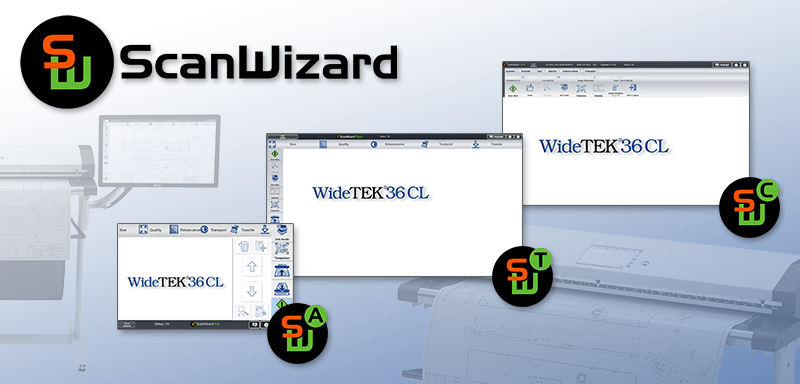by Richard Tapps | Jan 11, 2019 | Articles, PixEdit Software
[vc_row][vc_column width=”1/1″][mk_padding_divider size=”20″][mk_dropcaps style=”fancy-style”]D[/mk_dropcaps][vc_column_text disable_pattern=”true” align=”left” margin_bottom=”0″] Optimization of...

by Richard Tapps | Jan 11, 2019 | Articles, PixEdit Software
[vc_row][vc_column width=”1/1″][mk_padding_divider size=”20″][mk_dropcaps style=”fancy-style”]D[/mk_dropcaps][vc_column_text disable_pattern=”true” align=”left” margin_bottom=”0″] OCR (Text...

by Richard Tapps | Jan 11, 2019 | Articles, PixEdit Software
[vc_row][vc_column width=”1/1″][mk_padding_divider size=”20″][mk_dropcaps style=”fancy-style”]D[/mk_dropcaps][vc_column_text disable_pattern=”true” align=”left” margin_bottom=”0″] Connect scanners...

by Richard Tapps | Jan 11, 2019 | Articles, PixEdit Software
[vc_row][vc_column width=”1/1″][mk_padding_divider size=”20″][mk_dropcaps style=”fancy-style”]D[/mk_dropcaps][vc_column_text disable_pattern=”true” align=”left” margin_bottom=”0″] Scanner...

by Richard Tapps | Jan 11, 2019 | Articles, PixEdit Software
[vc_row][vc_column width=”1/1″][mk_padding_divider size=”20″][mk_dropcaps style=”fancy-style”]D[/mk_dropcaps][vc_column_text disable_pattern=”true” align=”left” margin_bottom=”0″] PDF archive PDF...

by Richard Tapps | Jan 11, 2019 | Articles, PixEdit Software
[vc_row][vc_column width=”1/1″][mk_padding_divider size=”20″][mk_dropcaps style=”fancy-style”]D[/mk_dropcaps][vc_column_text disable_pattern=”true” align=”left” margin_bottom=”0″] Document...

by Richard Tapps | Jan 11, 2019 | Articles, PixEdit Software
[vc_row][vc_column width=”1/1″][mk_padding_divider size=”20″][mk_dropcaps style=”fancy-style”]D[/mk_dropcaps][vc_column_text disable_pattern=”true” align=”left” margin_bottom=”0″] PixEdit® Desktop...

by Richard Tapps | Jan 6, 2019 | Alaris scanner, Articles
[vc_row][vc_column width=”1/1″][mk_padding_divider size=”20″][mk_dropcaps style=”fancy-style”]D[/mk_dropcaps][vc_column_text disable_pattern=”true” align=”left” margin_bottom=”0″] The Kodak i3250...

by Richard Tapps | Jan 6, 2019 | Alaris scanner, Articles
[vc_row][vc_column width=”1/1″][mk_padding_divider size=”20″][mk_dropcaps style=”fancy-style”]D[/mk_dropcaps][vc_column_text disable_pattern=”true” align=”left” margin_bottom=”0″] The Kodak i3200...
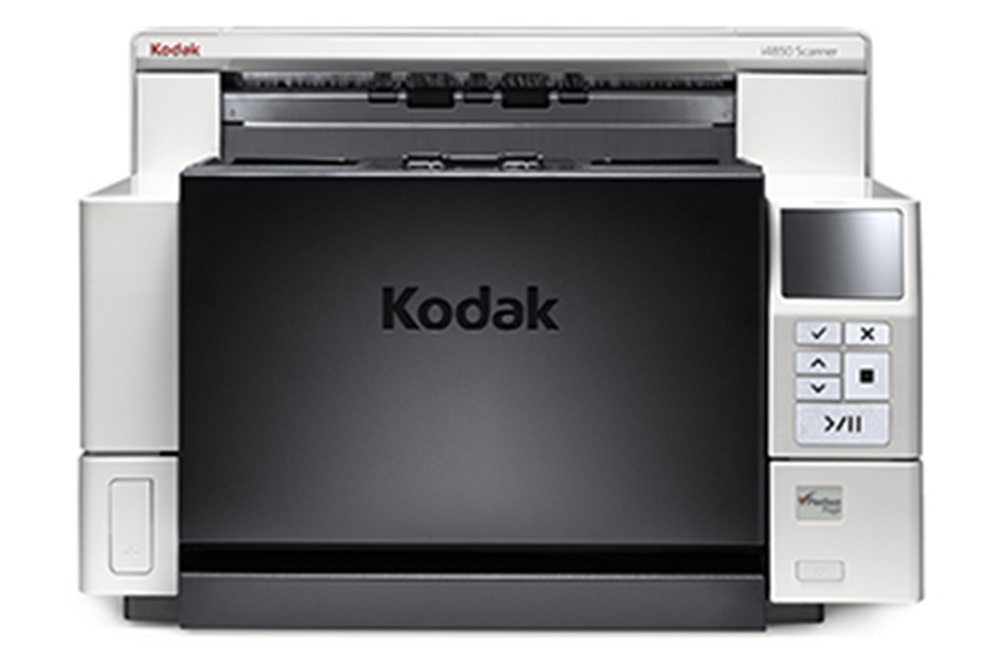
by Richard Tapps | Jan 6, 2019 | Alaris scanner, Articles
[vc_row][vc_column width=”1/1″][mk_padding_divider size=”20″][mk_dropcaps style=”fancy-style”]D[/mk_dropcaps][vc_column_text disable_pattern=”true” align=”left” margin_bottom=”0″] Busy mailrooms,...

by Richard Tapps | Jan 6, 2019 | Alaris scanner, Articles
[vc_row][vc_column width=”1/1″][mk_padding_divider size=”20″][mk_dropcaps style=”fancy-style”]D[/mk_dropcaps][vc_column_text disable_pattern=”true” align=”left” margin_bottom=”0″] Busy mailrooms,...
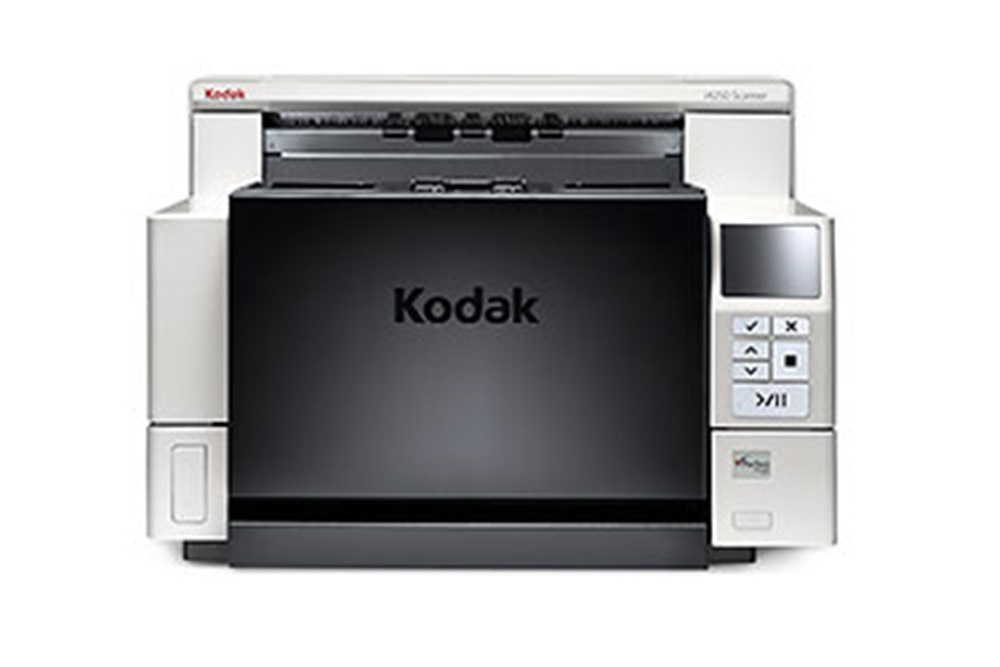
by Richard Tapps | Jan 6, 2019 | Alaris scanner, Articles
Busy mailrooms, production departments and service bureaus have relied on the Kodak i4250 Scanner for years to deliver a valuable combination of quality, productivity and affordability. It’s a great choice for plowing through hours of uninterrupted scanning....

by Richard Tapps | Jan 6, 2019 | Articles, Fujitsu software
[vc_row][vc_column width=”1/1″][mk_padding_divider size=”20″][mk_dropcaps style=”fancy-style”]D[/mk_dropcaps][vc_column_text disable_pattern=”true” align=”left” margin_bottom=”0″] Overview Simple...
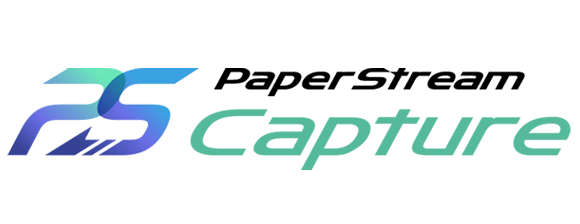
by Richard Tapps | Jan 6, 2019 | Articles, Fujitsu software
[vc_row][vc_column width=”1/1″][mk_padding_divider size=”20″][mk_dropcaps style=”fancy-style”]D[/mk_dropcaps][vc_column_text disable_pattern=”true” align=”left” margin_bottom=”0″] Overview...

by Richard Tapps | Dec 9, 2018 | Articles
Image Access Service and Warranty Policies PDF Version Our products are designed to deliver the highest performance and reliability. All Image Access scanners are covered by the following Parts Warranty: Two Year Parts Warranty Image Access provides the following Two...

by Richard Tapps | Dec 9, 2018 | Articles
Image Access documents the accessibility status of each product using the Voluntary Product Accessibility Template (VPAT). The VPAT was created by a partnership of the Information Technology Industry Council (ITI) and the U.S. General Services Administration (GSA) to...

by Richard Tapps | Dec 9, 2018 | Articles
Scan2Net Firmware Release Notes Firmware 6.84B Released on 2 August 2018 Bugfixes: WTxxCL: Scan templates do now store all settings ScanWizard: New scan templates can now also set Crop & Deskew Firmware 6.84A Released on 25 July 2018 WT36DS-600:...

by Richard Tapps | Dec 9, 2018 | Articles
If you are ready to purchase a scanner and are looking around at what various vendors have to offer, don´t be fooled by what may seem to be a remarkably low price tag. Often vendors quote you only the bottom line price of the scanner itself but leave out the...

by Richard Tapps | Dec 8, 2018 | Articles
File Size or Image Quality? Predict storage requirements with the File Size Calculator Another great tool from Image Access! Often, customers want to evaluate the actual file size of individually scanned documents upfront to get an idea about the storage requirements...

by Richard Tapps | Dec 8, 2018 | Articles, image access support
[vc_row][vc_column width=”1/1″][mk_padding_divider size=”20″][mk_dropcaps style=”fancy-style”]D[/mk_dropcaps][vc_column_text disable_pattern=”true” align=”left” margin_bottom=”0″] Using Zonal and...

by Richard Tapps | Dec 8, 2018 | Articles, image access support
[vc_row][vc_column width=”1/1″][mk_padding_divider size=”20″][mk_dropcaps style=”fancy-style”]D[/mk_dropcaps][vc_column_text disable_pattern=”true” align=”left” margin_bottom=”0″] Scan to an SMB...

by Richard Tapps | Dec 8, 2018 | Articles, image access support
[vc_row][vc_column width=”1/1″][mk_padding_divider size=”20″][mk_dropcaps style=”fancy-style”]D[/mk_dropcaps][vc_column_text disable_pattern=”true” align=”left” margin_bottom=”0″] Micro Scaling...

by Richard Tapps | Dec 8, 2018 | Articles, image access support
[vc_row][vc_column width=”1/1″][mk_padding_divider size=”20″][mk_dropcaps style=”fancy-style”]D[/mk_dropcaps][vc_column_text disable_pattern=”true” align=”left” margin_bottom=”0″] Quality...

by Richard Tapps | Dec 8, 2018 | Articles, image access support
[vc_row][vc_column width=”1/1″][mk_padding_divider size=”20″][mk_dropcaps style=”fancy-style”]D[/mk_dropcaps][vc_column_text disable_pattern=”true” align=”left” margin_bottom=”0″] Integrating...

by Richard Tapps | Dec 8, 2018 | Articles, image access support
[vc_row][vc_column width=”1/1″][mk_padding_divider size=”20″][mk_dropcaps style=”fancy-style”]D[/mk_dropcaps][vc_column_text disable_pattern=”true” align=”left” margin_bottom=”0″] Wireless...

by Richard Tapps | Dec 8, 2018 | Articles, image access support
[vc_row][vc_column width=”1/1″][mk_padding_divider size=”20″][mk_dropcaps style=”fancy-style”]D[/mk_dropcaps][vc_column_text disable_pattern=”true” align=”left” margin_bottom=”0″] Using the...

by Richard Tapps | Dec 8, 2018 | Articles, image access support
[vc_row][vc_column width=”1/1″][mk_padding_divider size=”20″][mk_dropcaps style=”fancy-style”]D[/mk_dropcaps][vc_column_text disable_pattern=”true” align=”left” margin_bottom=”0″] UV and IR...

by Richard Tapps | Dec 8, 2018 | Articles, image access support
[vc_row][vc_column width=”1/1″][mk_padding_divider size=”20″][mk_dropcaps style=”fancy-style”]D[/mk_dropcaps][vc_column_text disable_pattern=”true” align=”left” margin_bottom=”0″] Installation and...

by Richard Tapps | Dec 8, 2018 | Articles, image access support
[vc_row][vc_column width=”1/1″][mk_padding_divider size=”20″][mk_dropcaps style=”fancy-style”]D[/mk_dropcaps][vc_column_text disable_pattern=”true” align=”left” margin_bottom=”0″] Background...

by Richard Tapps | Dec 8, 2018 | Articles, image access support
[vc_row][vc_column width=”1/1″][mk_padding_divider size=”20″][mk_dropcaps style=”fancy-style”]D[/mk_dropcaps][vc_column_text disable_pattern=”true” align=”left” margin_bottom=”0″] Image Access...

by Richard Tapps | Dec 7, 2018 | Articles
Glossary of Technical Terms The following is a glossary of scanning related technical terminology. 8 bit grayscale contains 256 possible shades of gray. 24 bit color contains a possible 16 million distinct colors. This method of scanning produces the largest...

by Richard Tapps | Dec 7, 2018 | Articles, image access software, Scan2Pad
[mk_padding_divider size=”20″][mk_dropcaps style=”fancy-style”]D[/mk_dropcaps] Scan2Pad® – Flexible Scanning from iPad or Android? Tablet Mobile Scanning from Tablet PCs Changes the Way You Work Scan2Pad® allows Image Access scanners to...
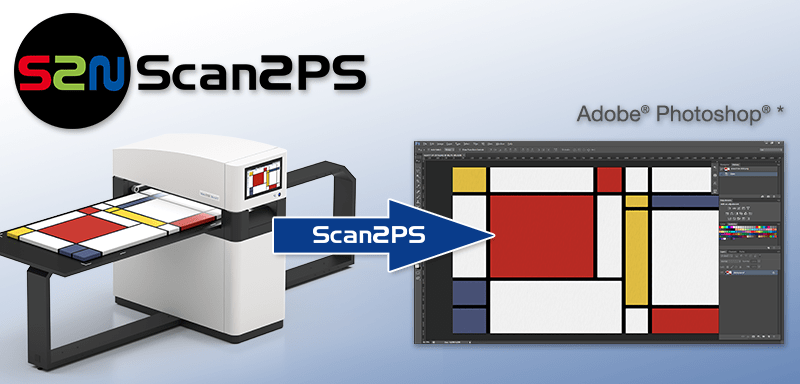
by Richard Tapps | Dec 7, 2018 | Articles, image access software, Scan2PS
[vc_row][vc_column width=”1/1″][mk_padding_divider size=”20″][mk_dropcaps style=”fancy-style”]D[/mk_dropcaps][vc_column_text disable_pattern=”true” align=”left” margin_bottom=”0″] New from Image...
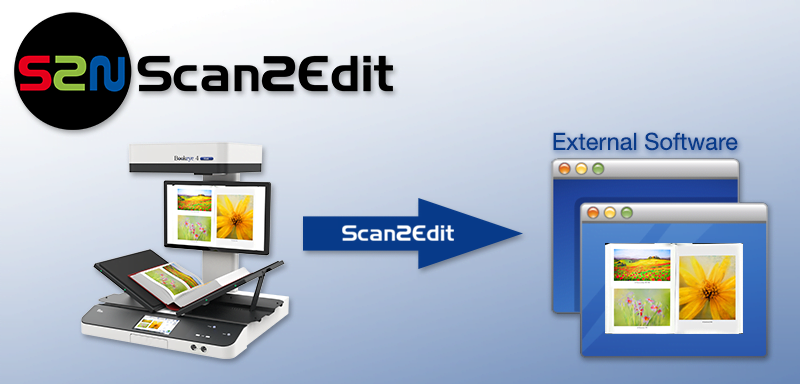
by Richard Tapps | Dec 7, 2018 | Articles, image access software, Scan2Edit
Scan2Edit – Scanning and Image Processing in a Single Step Using the Scan2Edit software, the operator exports the scanned images directly into the preferred image enhancement or graphics software applications (such as Adobe® Photoshop®, CorelDRAW®, OmniPage,...
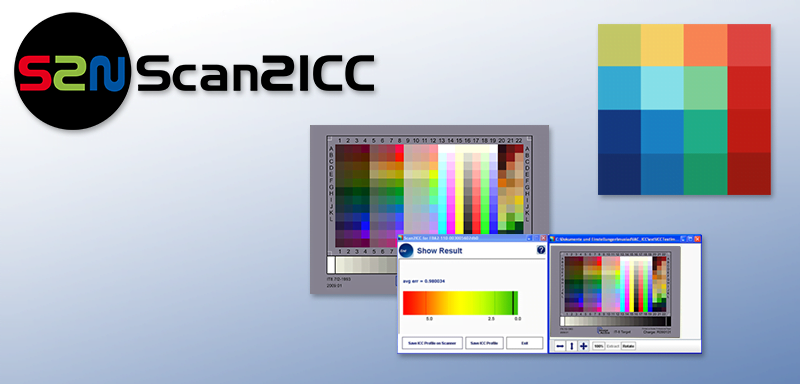
by Richard Tapps | Dec 7, 2018 | Articles, image access software, Scan2ICC
Scan2ICC – Color Accuracy Through ICC Scanner Profiles Scan2ICC is an online tool for creating an individual ICC profile for a Scan2Net® scanner. This online service offers customers a simple and cost efficient alternative to procuring complicated and expensive...
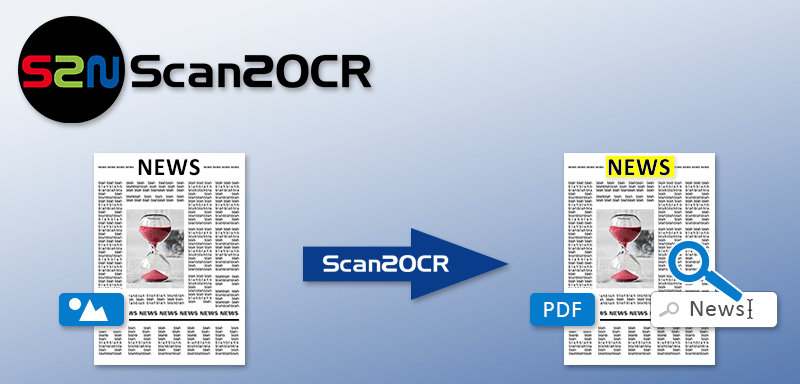
by Richard Tapps | Dec 7, 2018 | Articles, image access software
With the software option Scan2OCR, users can transform books, files and other documents quickly and easily into searchable multipage PDF files. OCR and text analysis is performed during the scan in the background, thus ensuring a smooth workflow and fast production...

by Richard Tapps | Dec 7, 2018 | Articles, Batch Scan Wizard, image access software
Batch Scan Wizard – Software simplifies high volume scanning Batch Scan Wizard is a fast and easy to use software solution from Image Access for professional management of large scanning volumes and jobs. The software increases data throughput and reduces...
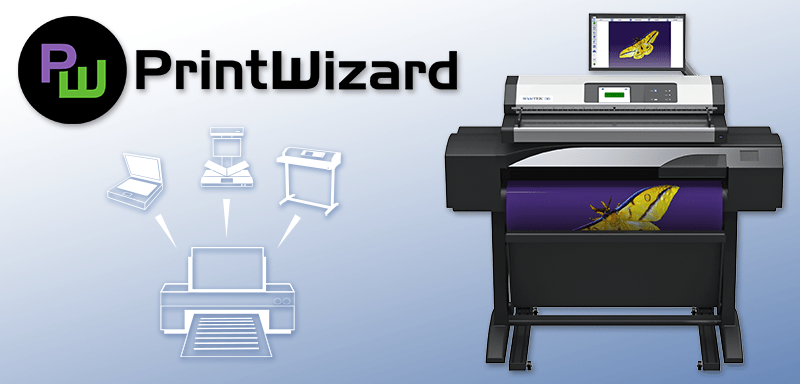
by Richard Tapps | Dec 7, 2018 | Articles, image access software, PrintWizard
PrintWizard Fully Featured Wide Format MFP Solution with No Compromises The PrintWizard is an extension to the ScanWizard software and converts every WideTEK© scanner to a powerful MFP system by adding the printer of your choice. PrintWizard maintains full control of...
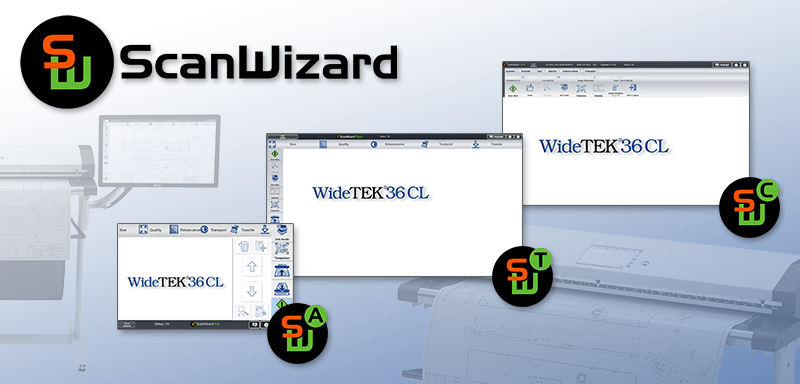
by Richard Tapps | Dec 7, 2018 | Articles, image access software, scanwizard
ScanWizard A Powerful Scanning Software Package Built in to the Scanner ScanWizard is a simple and intuitive user interface for your Scan2Net® scanner, which can be accessed using any standard web browser, an external HD touchscreen or the touchscreen on the scanner...

by Richard Tapps | Dec 7, 2018 | Articles, image access software, Perfect Stitch
BCS-2® Capture Software for the Bookeye® Product Families BCS-2® software is a solution for digitizing, post-processing and electronic publishing of books, magazines and maps. Using the BCS-2®interface, overhead scanners, flatbeds, sheet feed and microfilm scanners...

by Richard Tapps | Dec 7, 2018 | Articles, image access software, Perfect Stitch
Perfect Stitch The Easiest Way to Make One Out of Two! The PerfectStitch software is the easiest, most intuitive solution for fast and accurate stitching of two JPEG and TIFF images. Using the high quality images generated by Image Access scanners, you can achieve a...

by Richard Tapps | Dec 7, 2018 | Articles, image access software
Scan2Net® – The Ultimate Scanning Technology Better than just another client software package Integrates into existing networks without additional drivers or PCs Unrivalled performance, highest security, low connectivity cost The Scan2Net® platform is the...