Ask us a question
We will be happy to hear from you.
The N7100E network scanner secures stand-alone network operations and improves business processes with scanning speeds of 25 ppm/50 ipm (A4 portrait, 200/300 dpi), ADF capacity of 50 sheets.
The N7100E is compact with scanner, computer and large size screen with integrated on-screen keyboard all combined, and can be suitable for limited place. The users can perform scanning, data saving, and transmission without the need to operate from a computer.
Users can scan quickly during heavy duty with accurate and stable feeding mechanism that supports scanning from thin paper to thick paper, and plastic card.
Plastic ID card and application form can be scanned together easily at the contact window.
The scanner provides numerous security measures to ensure complete data protection especially when shared by multiple users. These security measures can be applied according to users’ actual requirements and their environments. Not only does the scanner implement verification before scanning but also it ensures automatic data encryption during processing and data deletion after scanning.
Administrators can customize the job menu on the screen and scan settings to suit the work of a specific user or user group registered to the scanner.
Users can customize “job button” on the job menu. They can simply login to the scanner and select a job from their personalized job menus on the N7100E’s touch screen. Customized job menu ensures efficient and it can be possible for each user to secure decentralized data entry.

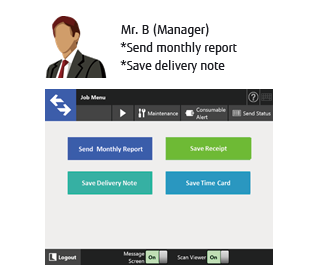
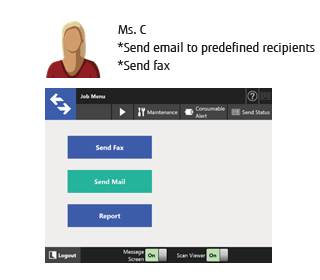
User’s application can be integrated to the scanner as add-in software using the Network Scanner Control SDK (for Windows®). Added applications are displayed on the job menu.
The scanner supports USB port, so that hardware keyboard, mouse, and other USB equipment such as contactless IC card reader can be connected for various purposes such as personal identification. The unit can function as a flexible terminal for any work environment
* Only keyboard/mouse are supported.
When using with other USB devices such as IC card reader, development of Add-in application using Network Scanner Control SDK (free download) is necessary.
* Additional development of the built-in add-in application for the N7100 32-bit driver is required to use the application with the N7100E.
* To satisfy the security policy, anti-virus software can be installed as an option to safely expand the functions.

Scanner Central Admin* specializes in centralized management of multiple scanners, including batch updates of scanner settings and firmware, as well as monitoring of errors and consumables status. The software is also capable of managing up to 1,000 scanners per server.
*To use Scanner Central Admin on Windows, you need to purchase a CAL (Client Access License). For details about Client Access License, please contact Microsoft.
| Product Name | N7100E | |
|---|---|---|
| Scanner Type | ADF (Automatic Document Feeder), Duplex | |
| Scanning Speed (1) (A4 Portrait) (Color (2)/Grayscale (2)/Monochrome (3)) | Simplex | 25 ppm (200/300 dpi) |
| Douplex | 50 ipm (200/300 dpi) | |
| Image Sensor Type | Color CIS x 2 (front x 1, back x 1) | |
| Light Source | 3 Color LED | |
| Optical Resolution | 600 dpi | |
| Output Resolution (4) (Color / Grayscale / Monochrome) | 150, 200, 300, 600 dpi, Custom (50 to 600 dpi), Auto | |
| Output File Formats | PDF (searchable/password-protected/compressed/marker index processed), JPEG, TIFF (single/multipage), page output in reverse order | |
| Output Methods | Save image data to network folder/SharePoint/FTP server, Send image data by E-mail, Print (5) (Send image data to printer server or network printer), Send image data by FAX (Send image data to FAX server or internet FAX in E-mail format) | |
| Background Colors | White | |
| Document Size | Maximum (6) | 216 x 355.6 mm (8.5 x 14 in.) |
| Minimum | 50.8 x 50.8 mm (2 x 2 in.) | |
| Long Page Scanning (6) (Maxim) | 3,048 mm (120 in.) | |
| Paper Weight (Thickness) | Paper | 40 to 209 g/m² (11 to 56 lb) (8) |
| Plastic Card | 0.76 mm (0.029 in.) or less (9) | |
| ADF Capacity (10)(11) | 50 sheets (A4 80 g/m² or Letter 20 lb) | |
| Expected Daily Volume (12) | 4,000 sheets | |
| Multifeed Detection | Overlap detection (Ultrasonic sensor) | |
| Authentication | User Authentication | Active directory or Open LDAP (for Solaris or Linux), Standalone authentication (13) |
| Folder Authentication | Active directory or Open LDAP(for Solaris or Linux) | |
| Network Interface | 10BASE-T, 100BASE-TX, 1000BASE-T | |
| Network Protocols | TCP/IP (IPv4/IPv6), DHCP (IPv4/IPv6), SMTP, SMB, LDAP, LDAPS, NTP, FTP, FTPS, HTTP,HTTPS | |
| Power Requirements | AC 100 to 240 V ±10 % | |
| Power Consumption | Operating Mode | 38 W or less |
| Energy-saving Mode | 2 W or less(14) | |
| Power Off Mode | 0.3 W or less | |
| Operating Environment | Temperature | 5 to 35 °C (41 to 95 °F) |
| Relative Humidity | 20 to 80% (Non-condensing) | |
| Environmental Compliance | ENERGY STAR®, RoHS | |
| Display | LCD | 8.4 in. XGA (1,024 x 768 pixels) TFT color monitor |
| Touch Screen | Analog resistive touch screen | |
| Keyboard | Software keyboard | |
| Dimensions (15) (W x D x H) | 300 x 232 x 172 mm (11.8 x 9.1 x 6.8 in.) | |
| Weight | 6 kg (13 lb) | |
| Included Items | AC cable, AC adapter, LAN cable, Getting Started | |
12 Months Fujitsu Australia Warranty.
Docuvan can provide a the whole solution including options for Install and Training. We have many years experience with Bureaus and can offer advice and assist with training and install.
We offer a rental service for certain Sacnners.
Please contact us to enquire about this service: [email protected]