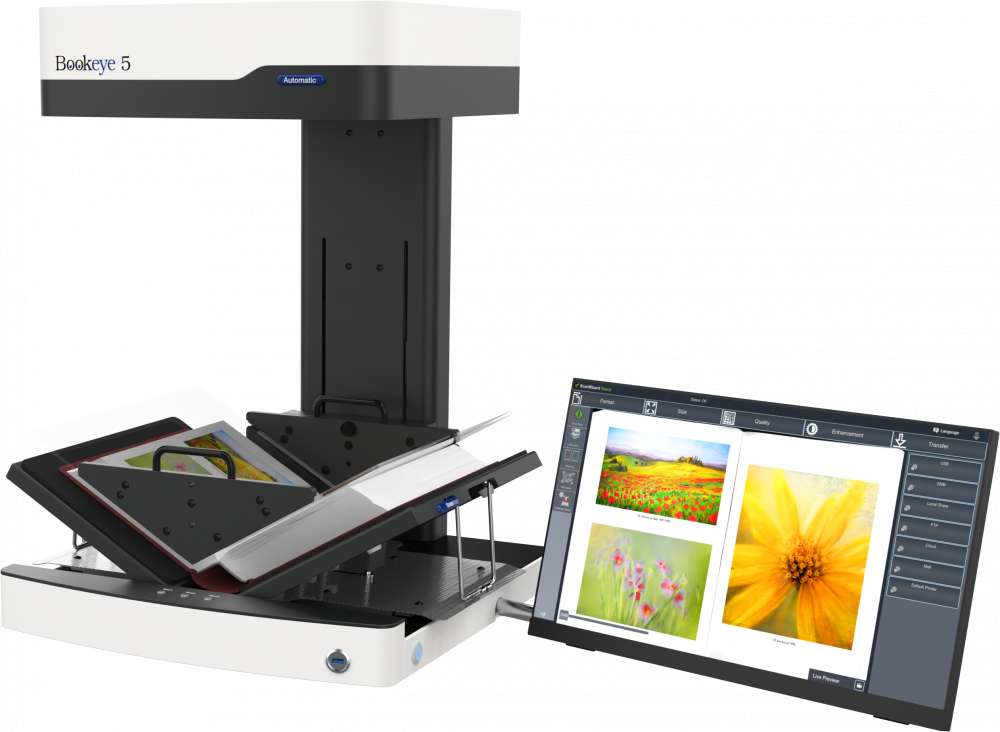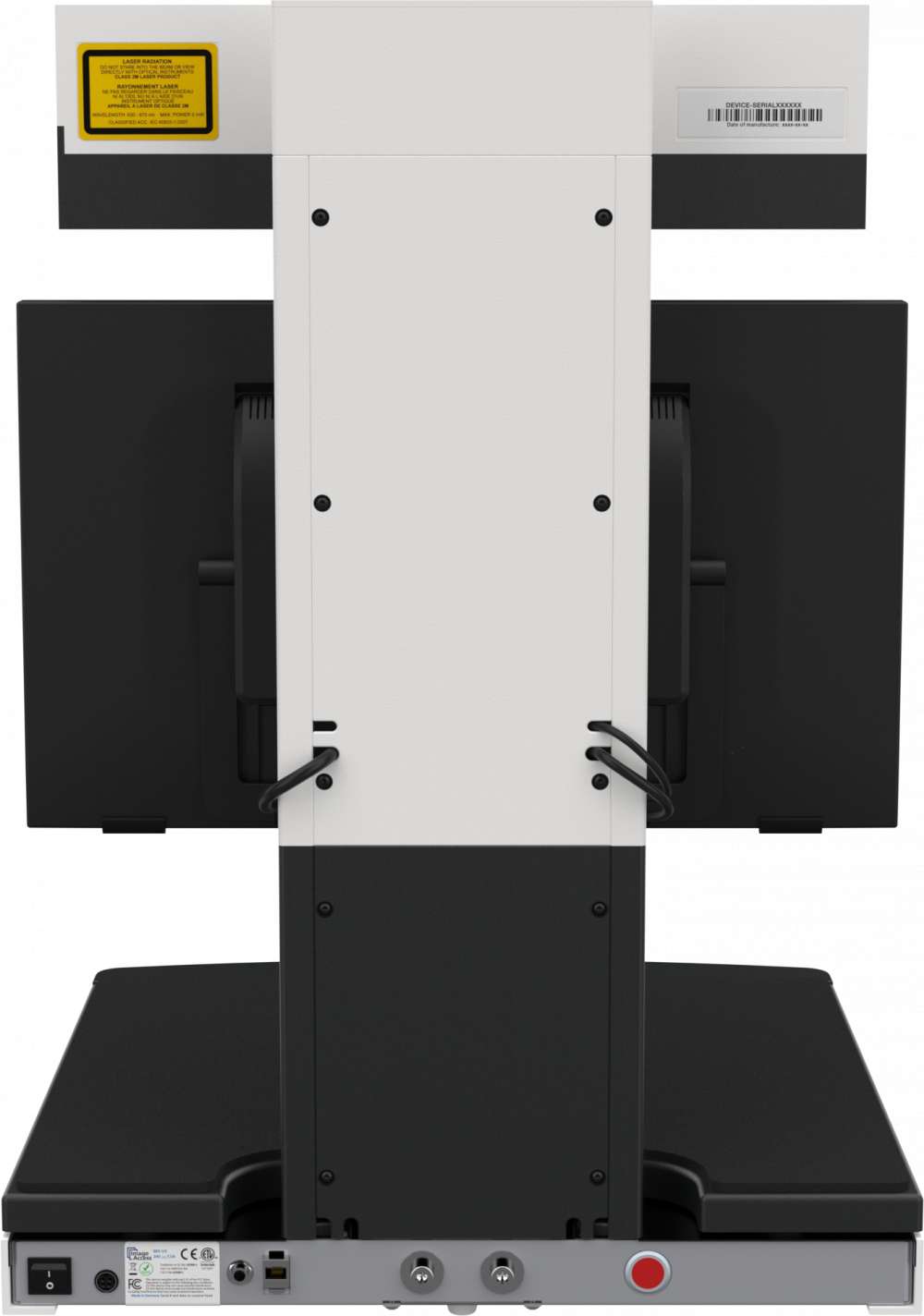IMAGE ACCESS CORPORATION
Image Access is a leading German manufacturer of wide format scanners: book scanners, flatbed scanners and art scanners.
Founded in 1994, Image Access is a technology market leader developing and delivering innovative large format scanners and digitization solutions to customers based in nearly every country across the globe.
Image Access scanners produce the highest quality image output at the fastest speed available in the large format market. They are committed to providing products with a focus on ecology and sustainability by using long-life LED illumination, ongoing compliance with electrical and ecological norms and standards, and through their own technological platform, Scan2Net® – a recognized standard for reliability, flexibility and ease of use.
Image Access is the only scanner manufacturer that offers products in all large format segments:
- Overhead scanners for valuable books more than A1 in size
- Flatbed scanners for formats greater than DIN A3 / 12.5×18.5 inches
- Sheet feed wide format scanners for documents between 36, 48 and 60 inches
- Duplex scanners for high volume production of double sided scans up to 36 inches
- Fine Art scanners for non contact overhead scanning of 36 x 60″