Ask us a question
We will be happy to hear from you.
The WideTEK 36F is the latest innovation in the Image Access family of large format flatbed scanners. Featuring cutting-edge camera technology and advanced illumination techniques, it delivers exceptional speed and high accuracy at resolutions up to 1200 dpi, all while remaining an affordable solution. As the fastest CIS flatbed scanner on the market, the WideTEK 36F completes a full 600 dpi color scan of the entire area in under 6 seconds.

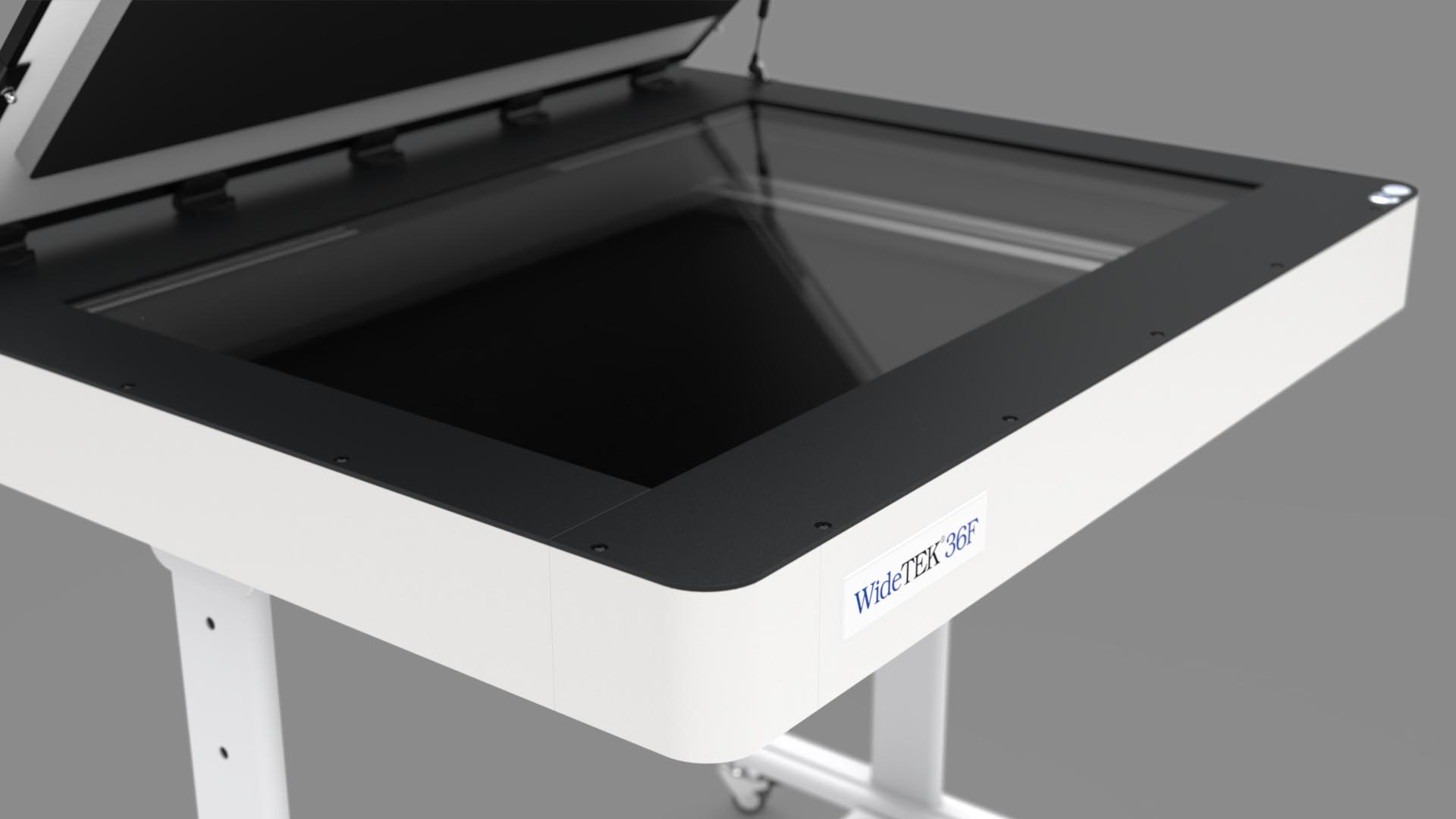
The WideTEK 36F features a robust glass plate that is both scratch-resistant and easy to clean. This durable surface effectively protects the scanner from dirt, dust, wet ink, paint, and other contaminants, ensuring consistent performance and longevity.
The scanner is mounted on a sturdy floor stand with wheels, allowing for easy mobility and repositioning as needed. This design ensures you can operate the scanner freely, facilitating a comfortable workflow without being confined to a fixed location.

3D surface scanning
Discover unmatched surface inspection and quality control with the 3D imaging capabilities of our flatbed scanners. Whether examining coins, Braille prints, or SMD components on electronic boards, our WideTEK flatbed scanners capture every detail with exceptional precision.



The 1 Gbit Fast Ethernet connection with TCP/IP-based Scan2Net® interface provides ultra-fast data transfer speeds. Scanned images move across your network nearly instantaneously, ensuring efficient workflow.
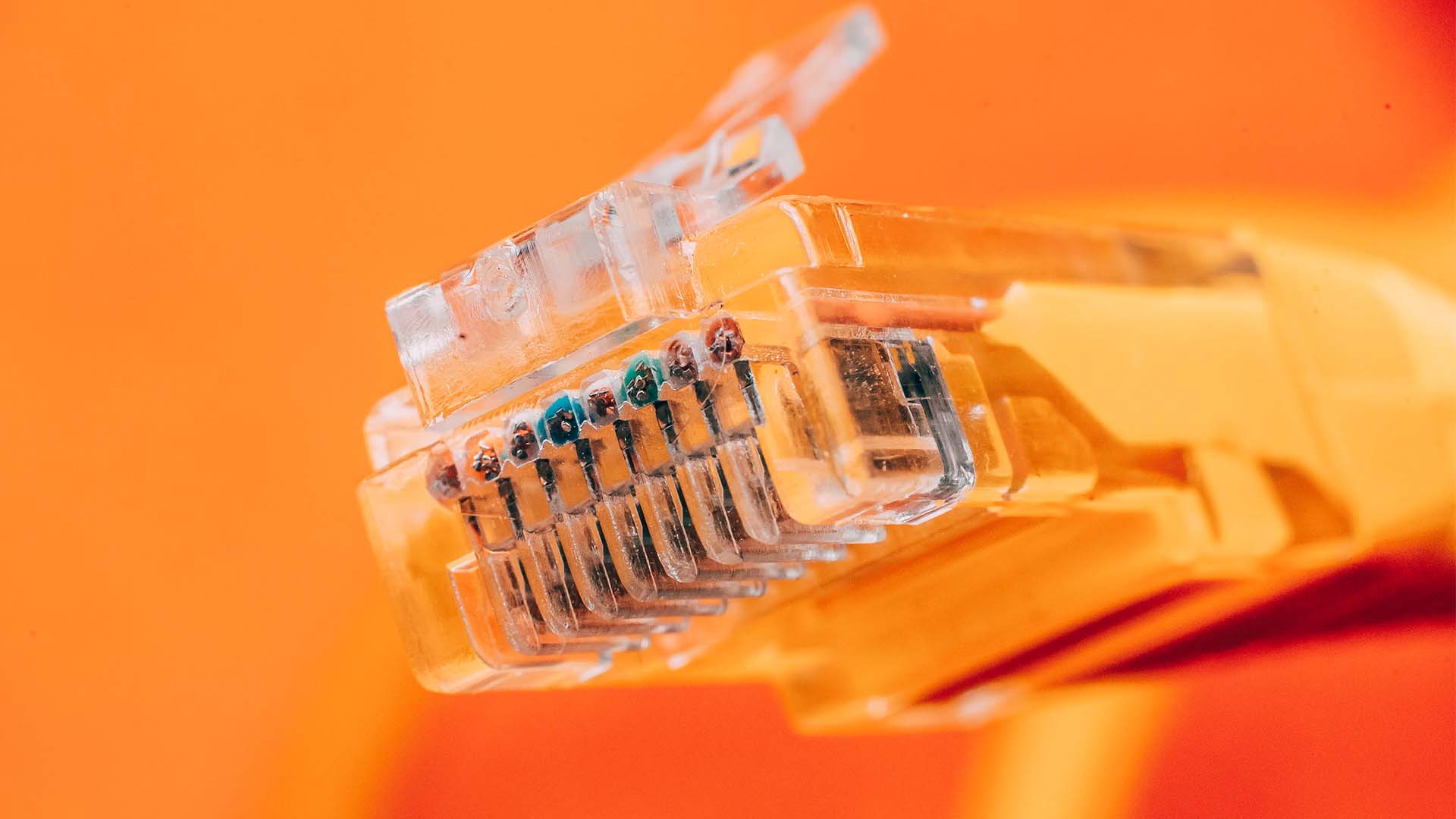
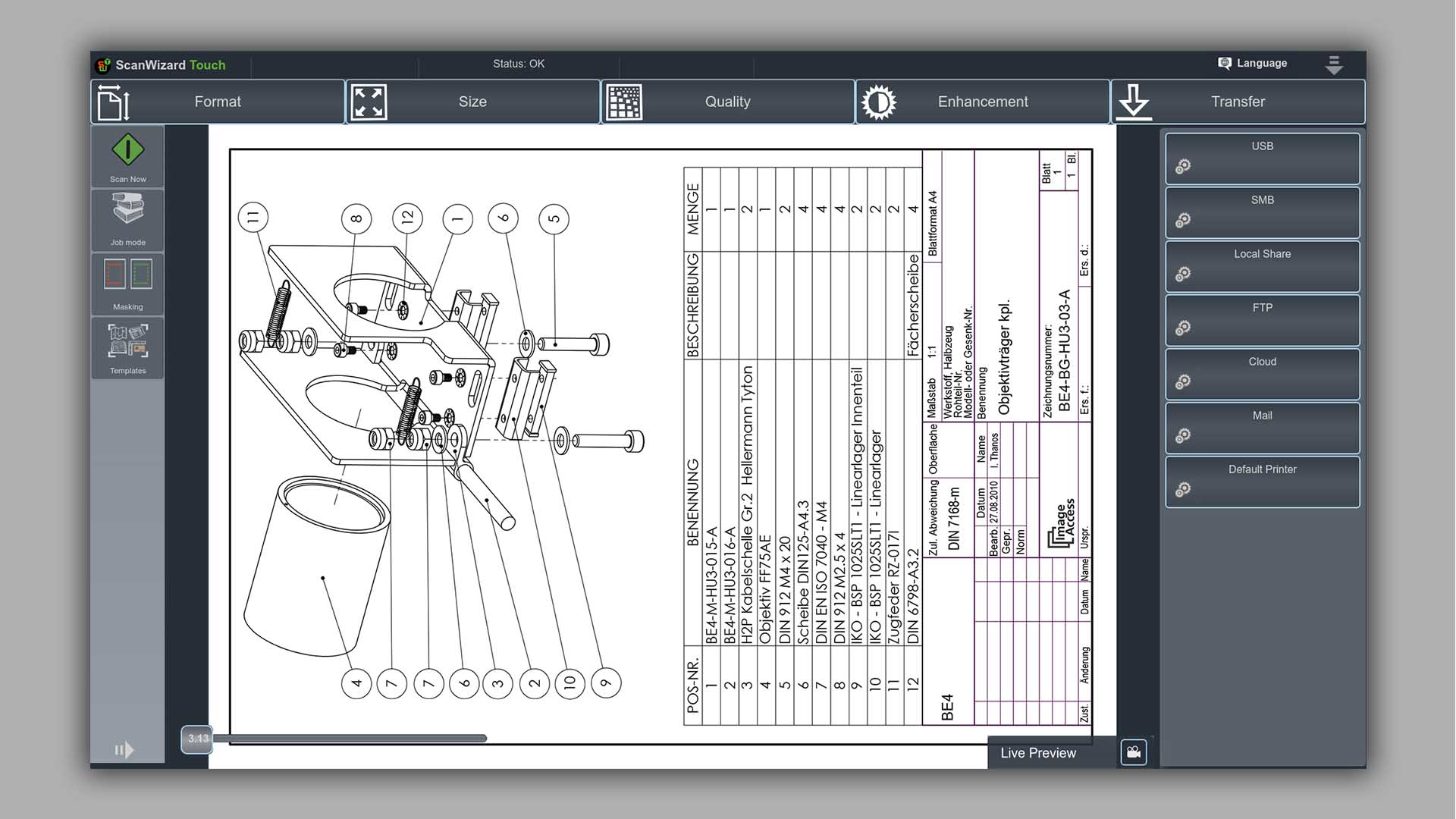
Achieve exceptional scanning results with advanced features like automatic crop and deskew, as well as virtual rescan. Depending on the device type, options like finger and thumb removal, automatic width detection, or 3D scanning for authentic digitization of textured surfaces are also available.
Our software further supports seamless copying and archiving, allowing you to send documents to various destinations, including SMB, FTP, printers, email, and cloud storage.
All Image Access Scanners are based on a Linux operating system, which is extremely secure and virus-resistant.Nevertheless, the device is easy and intuitive to use and, when operated over the network, fits seamlessly into any Windows work environment.
Maximum Document Size
915 x 610 mm (36 x 24 inches), 11% > DIN/ISO A1
Autoformat Size Recognition
yes, crop & deskew
DIN Format
DIN A5 – DIN A1
ANSI Format
Letter, US C
User Defined Format
yes
Scanner Resolution
1200 x 1200 dpi
Optical Resolution
1200 x 600 dpi
Pixel Dimension
42 x 42 µm
Scan Speed Color
36*24″ @ 1200 dpi: < 12 s
36*24″ @ 600 dpi: < 6 s
36*24″ @ 300 dpi: < 6 s
Color Depth
48 bit color, 16 bit grayscale
Scan Output
24 bit color, 8 bit grayscale, bitonal, enhanced halftone
File Formats
Multipage PDF (PDF/A) and TIFF, JPEG, JPEG 2000, PNM, PNG, BMP,
TIFF (Raw, G3, G4, LZW, JPEG), AutoCAD DWF, JBIG, DjVu,
DICOM, PCX, Postscript, EPS, Raw data and more
ICC Profiles
Embedded for sRGB, Adobe RGB and native. Individual profiling via web based Scan2ICC subscription
Quality
Complies to FADGI **** guidelines, ISO 19264-1 Level A
Computer
64 bit Linux, Intel Core i3 generation 8 processor, 240GB SSD, 8 GB memory for extra large jobs
Touchscreen
External 21“ Full HD touchscreen optional
USB Port
1 x USB 3.1 port
Interface
1 GBit Fast Ethernet with TCP/IP based Scan2Net® interface
Camera
CIS line sensor with long focal selfoc lens,
depth of focus > +-1mm @600dpi
Light Source
RGB LEDs, with integrated diffusor tested according to IEC 62471, no IR/UV radiation
Lamp Lifetime
50,000 hours typical. Lamps are covered by the Extended Warranty Option
Dimensions Scanner (H x W x D)
160 x 1110 x 1110 mm (6.2 x 43.3 x 43.3 inches)
Weight Scanner
45 kg (99.2 lbs.)
Electrical Connection
100-240 V AC, 47 – 63 Hz (external power supply, complies with ECO standard CEC level VI)
Power Consumption
P(Off) 0.3W / P(Sleep) 4.5W / P(Ready) 35W / P(Active) 100W
ENERGY STAR requirements
Image Access FAQ
Operating Temp
5 to 40 °C (40 to 105 °F)
Rel Humidity
20 to 80% (non-condensing)
Noise
< 42 dB(A) (Scanning) / < 25 dB(A) (Standby)
Docuvan will provide a number of key environmental and IT Setup requirements prior to delivery of your scanner. This will enable you to place the scanner in a suitable location and connect it to your network once it arrives.
It also means we will be as efficient as possible in getting you up to speed with your new scanner without typical IT delays,
once we come on site or remote connect to it for the setup, configuration and training.
Because the Bookeye has a built-in Linux PC and is managed from a simple interface on a touch screen, it very quick to get up to speed with.
There is also a web interface that can be used for setup and configuration of the scanning profiles from a PC on the same network, if you want to do it that way, using a Poweruser login.
We provide On-Site Training for multiple staff, if required. This can be broken into Administrator and User Training, if required.
Alternatively, we offer remote training over the internet, using TeamViewer or Microsoft Teams, connected to your scanner, so we can configure the scanner to your needs as part of the training.
This can be more cost effective where travel and accommodation costs are prohibitive. (Or we are subject to travel restriction such as during covid)
This would require the IT component to be pre-configured so it can be accessed remotely.
We offer a rental service for certain Bookeye Models.
Please contact us to enquire about this service: [email protected]