Ask us a question
We will be happy to hear from you.
Fine art scanner for gentle, contact-free digitization of paintings, drawings, and other delicate artworks, capturing every detail with precision.
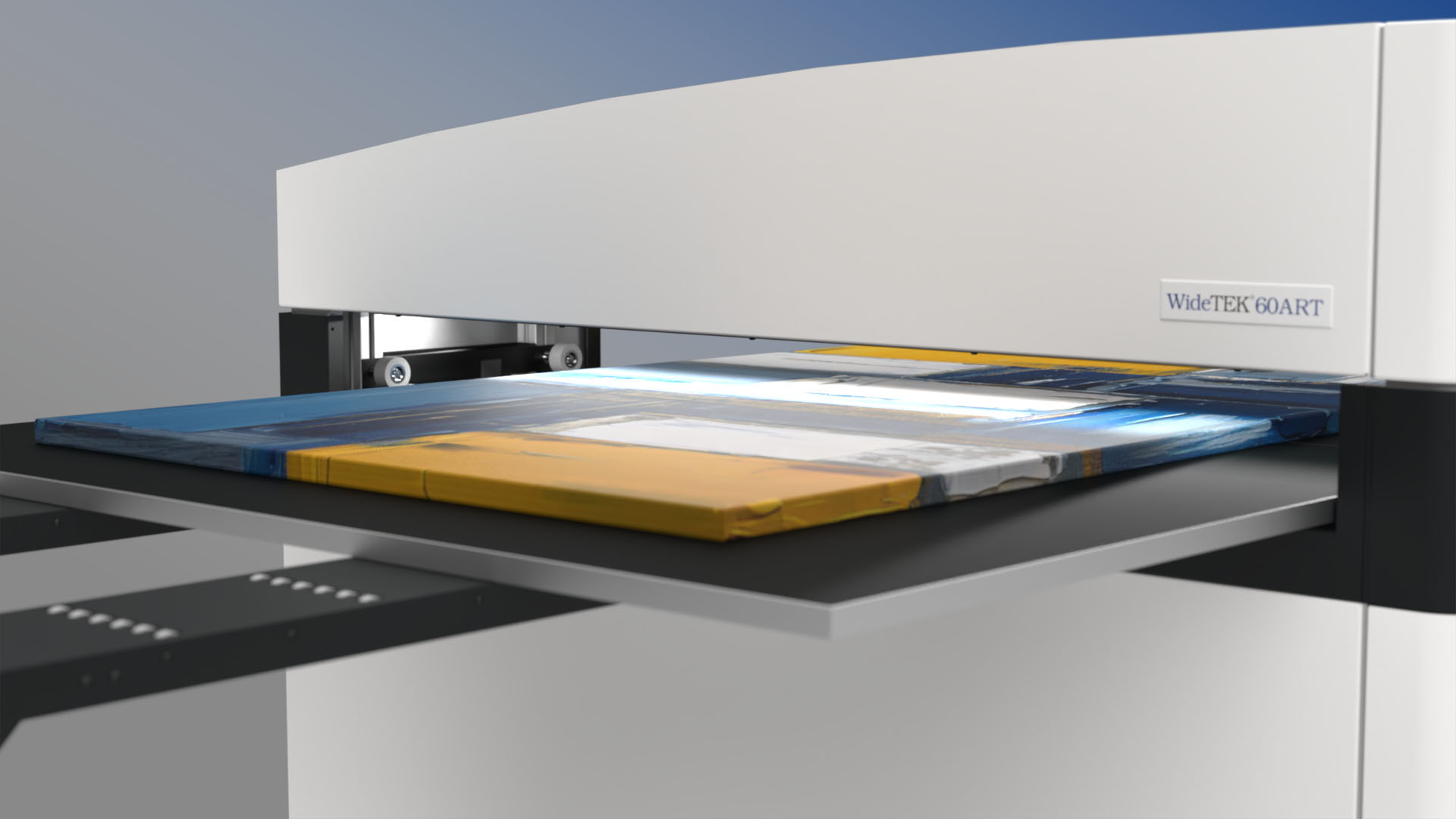
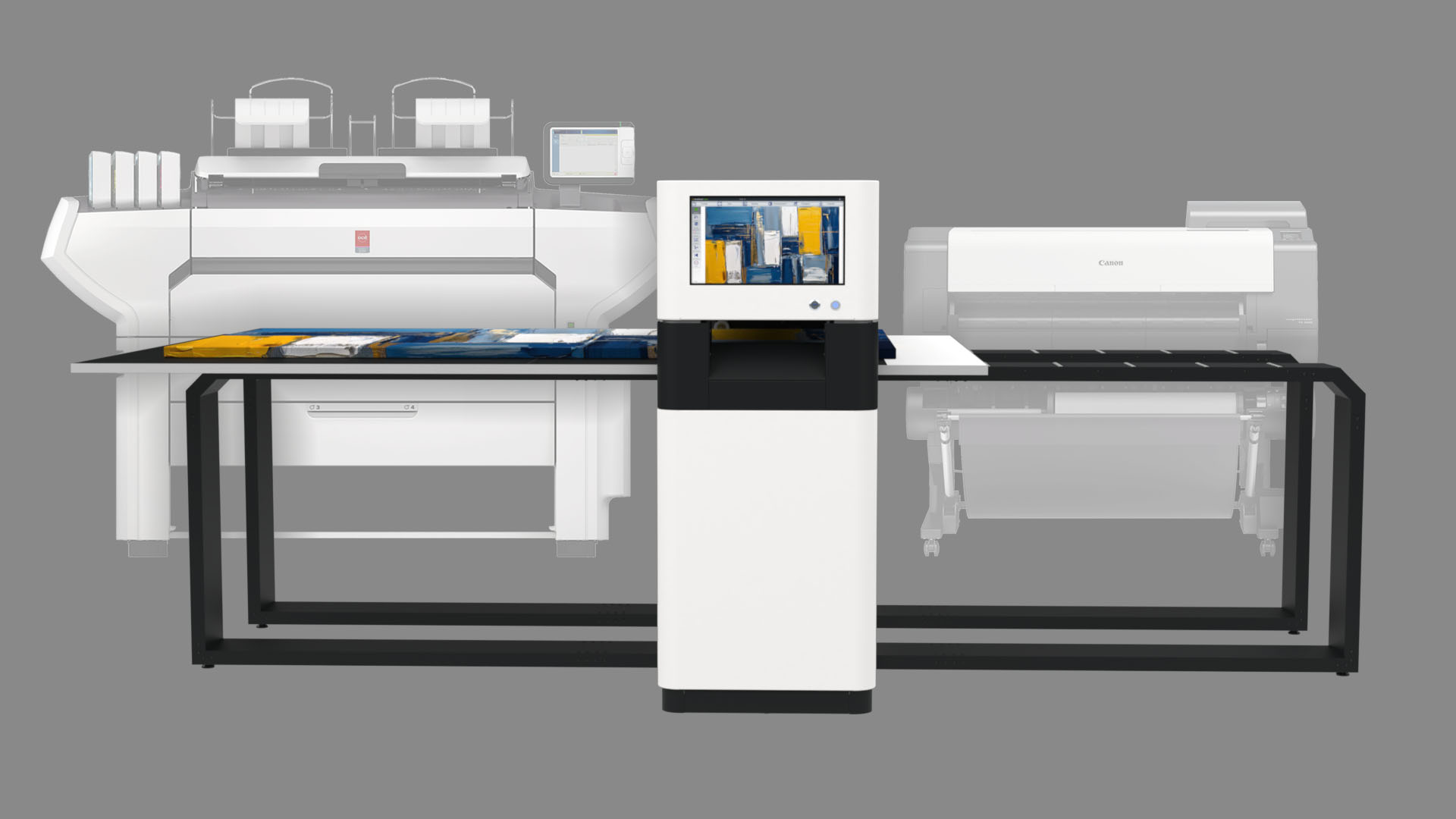



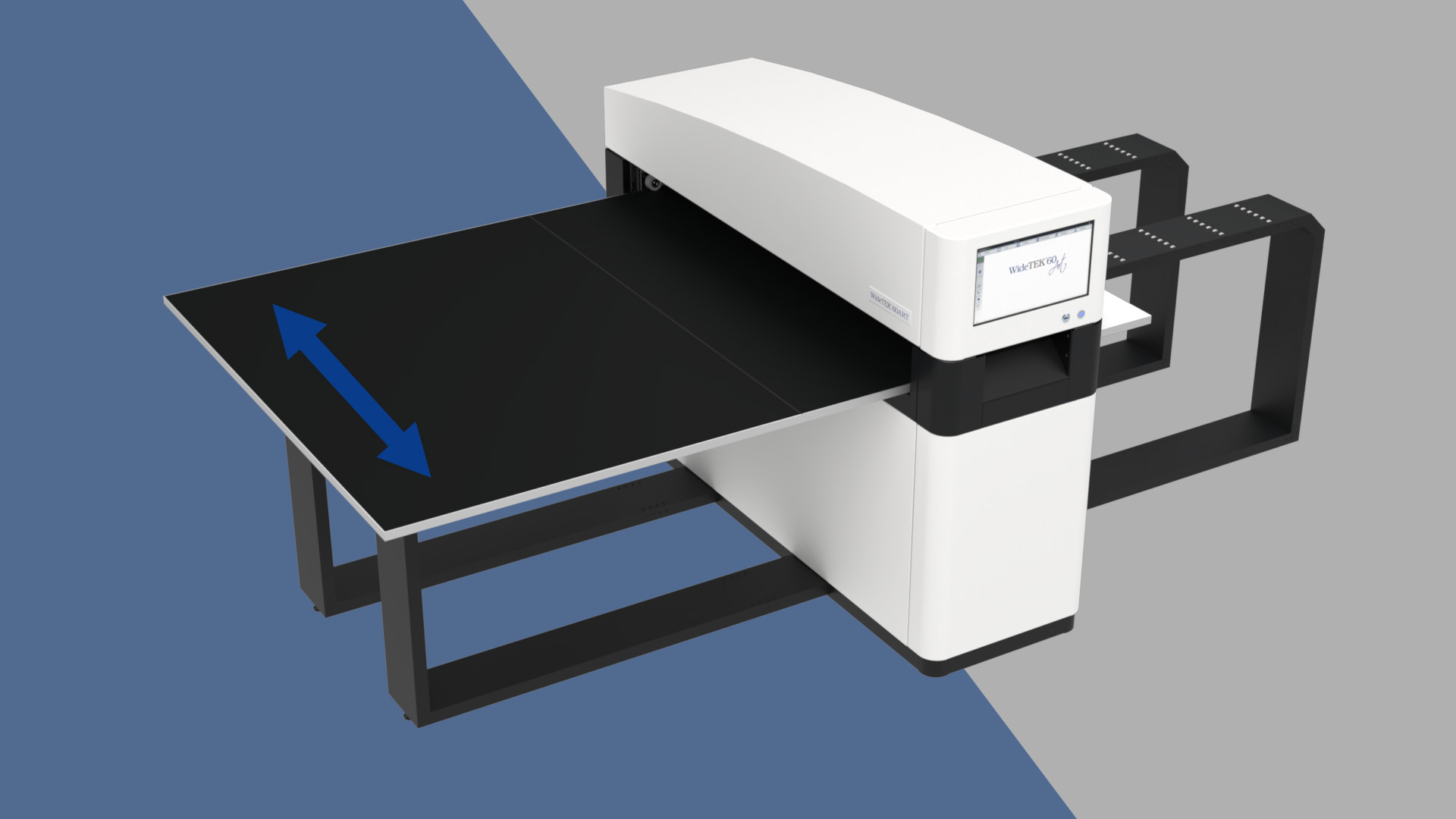

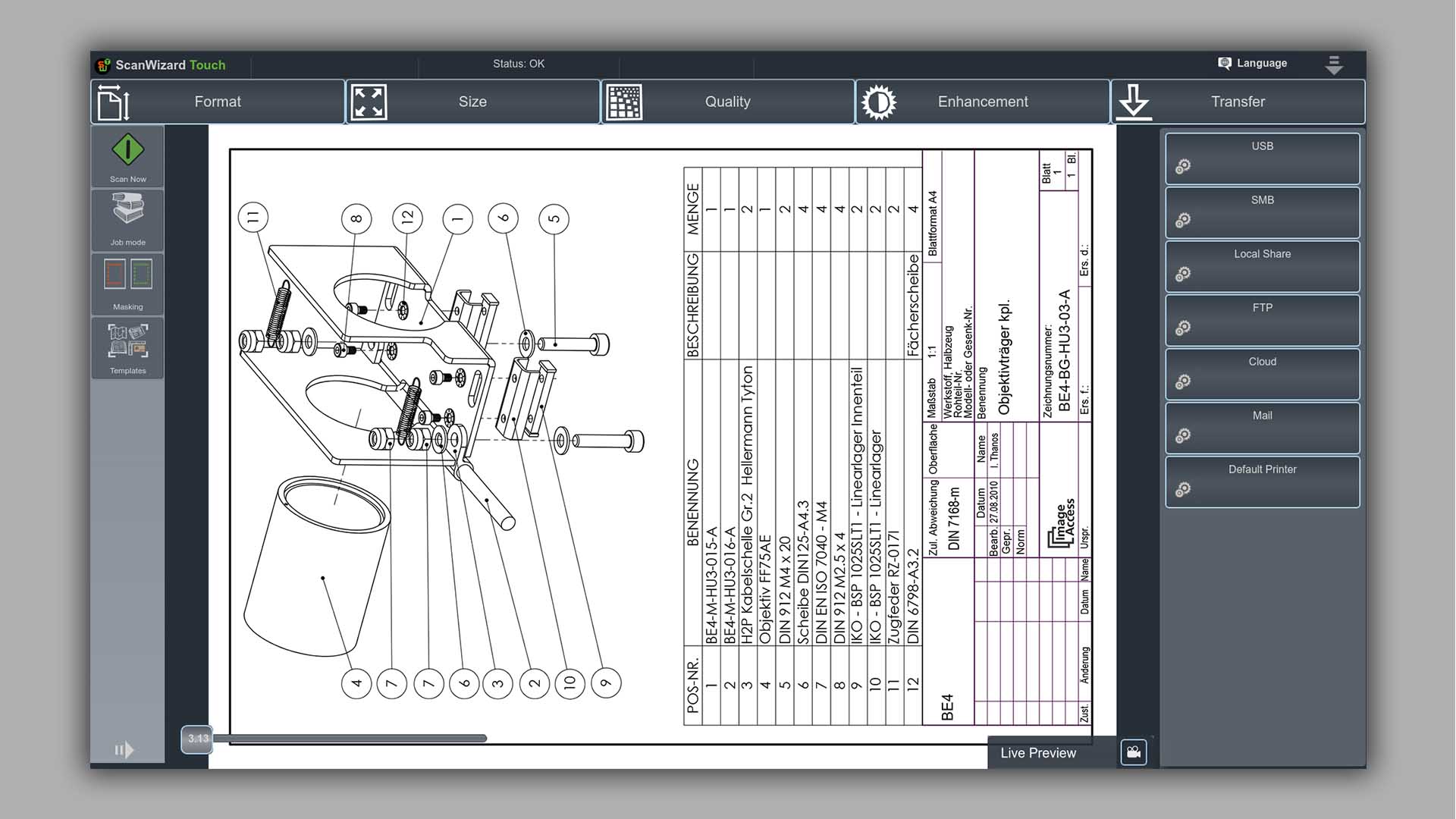
Maximum Document Size
950 mm (37.4 inch) width. Information about the maximum scan length in the technical specification.
Maximum Scan Width
max. 915 mm (36 inch)
Document Thickness
max. 3.0 mm (0.1 inch)
Autoformat Size Recognition
yes
DIN Format
DIN A5 – DIN A0
ANSI Format
Legal, US E
User Defined Format
yes
Scanner Resolution
1200 x 1200 dpi (optionally 9600 x 9600 dpi interpolated)
Optical Resolution
1200 x 600 dpi
Pixel Dimension
42 x 42 µm
Paper Path
Face up, Front entry, Front or rear exit
Scan Speed Color
200 dpi – 22.9 m/min (15 inch/s)
300 dpi – 15.4 m/min (10.1 inch/s)
600 dpi – 7.6 m/min (5 inch/s)
1200 dpi – 3.8 m/min (2.5 inch/s)
Scan Speed BW
Same as 24 bit Color
Color Depth
48 bit color, 16 bit grayscale
Scan Output
24 bit color, 8 bit grayscale, bitonal, enhanced halftone
File Formats
Multipage PDF (PDF/A) and TIFF, JPEG, JPEG 2000, PNM, PNG, BMP,
TIFF (Raw, G3, G4, LZW, JPEG), AutoCAD DWF, JBIG, DjVu,
DICOM, PCX, Postscript, EPS, Raw data and more
ICC Profiles
Embedded for sRGB, Adobe RGB and native. Individual profiling via web based Scan2ICC subscription
Quality
Complies to FADGI **** guidelines, ISO 19264-1 Level A
Accuracy
Scan direction
± 0.08% across 36 inch scanning width
Transport direction
± 0.08%
Computer
64 bit Linux, Intel® Core™ Gen 9 processor,
250GB SSD, 16GB RAM for very long scans
Touchscreen
7 inch multi-touch display
Monitor
22 inch touchscreen with arm (included in the bundle)
USB Port
1 x USB 3.0 port
Interface
1 GBit Fast Ethernet with TCP/IP based Scan2Net® interface
Camera
3x Tri-color CCD camera, 67,500 pixels, encapsulated and dust-proof
Light Source
Two linear lamps with white LEDs, no IR/UV emission
Lamp Lifetime
50,000 hours typ. Lamps are covered by the Extended Warranty Option
Dimensions Scanner (H x W x D)
228 x 1095 x 507 mm (9 x 43 x 20 inches)
Weight Scanner
45 kg (99 lbs.)
Electrical Connection
100-240 V AC, 47 – 63 Hz (external power supply, complies with ECO standard CEC level VI)
Power Consumption
P(Off) 0.3W / P(Sleep) 4.7W / P(Ready) 60W / P(Active) 120W 61% below
ENERGY STAR requirements
Image Access FAQ
Operating Temp
5 to 40 °C (40 to 105 °F)
Rel Humidity
20 to 80% (non-condensing)
Noise
< 35 dB(A) (Scanning) / < 25 dB(A) (Standby)
Ambient Conditions
Monitor Options
Stand Options
Docuvan will provide a number of key environmental and IT Setup requirements prior to delivery of your scanner. This will enable you to place the scanner in a suitable location and connect it to your network once it arrives.
It also means we will be as efficient as possible in getting you up to speed with your new scanner without typical IT delays,
once we come on site or remote connect to it for the setup, configuration and training.
Because the Bookeye has a built-in Linux PC and is managed from a simple interface on a touch screen, it very quick to get up to speed with.
There is also a web interface that can be used for setup and configuration of the scanning profiles from a PC on the same network, if you want to do it that way, using a Poweruser login.
We provide On-Site Training for multiple staff, if required. This can be broken into Administrator and User Training, if required.
Alternatively, we offer remote training over the internet, using TeamViewer or Microsoft Teams, connected to your scanner, so we can configure the scanner to your needs as part of the training.
This can be more cost effective where travel and accommodation costs are prohibitive. (Or we are subject to travel restriction such as during covid)
This would require the IT component to be pre-configured so it can be accessed remotely.
We offer a rental service for certain Bookeye Models.
Please contact us to enquire about this service: [email protected]