Ask us a question
We will be happy to hear from you.
The fi-8820 is an A3 document scanner highly optimized for heavy duty scanning. The scanner comes with features that help reliable scanning, such as Stapled Documents Detection. As an ideal model for scanning a large volume daily, the scanner offers speeds of 120 ppm/240 ipm (200/300 dpi, color, A4 landscape), loads up to 500 sheets at a time, and is capable of scanning up to as many as 100,000 sheets a day.
Stapled Documents Detection detects abnormal lifting of a document being scanned and stops scanning immediately. It catches all abnormalities during paper feeding no matter where the stapling position is, and prevents document damage by stopping the paper feed before the jam occurs. (Patent pending)

The Automatic Separation Control function adjusts torque on brake rollers by observing the slip ratio of papers, that can differ slightly depending on frictional wear and the amount of dust stuck on the rollers. This reduces the need for manual torque adjustments and frees you from multi-feeds and paper pick-up issues.
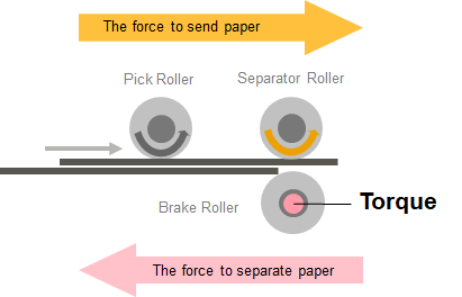
The Dual Path Mechanism enables switching of the ejecting paths. Documents up to 1.25 mm, such as cardboard envelopes scan with the Straight Scan, while the U-turn Scan enables continuous scanning for standard documents. Manual Feed Mode scans bi-folded and multi-layered documents as is.
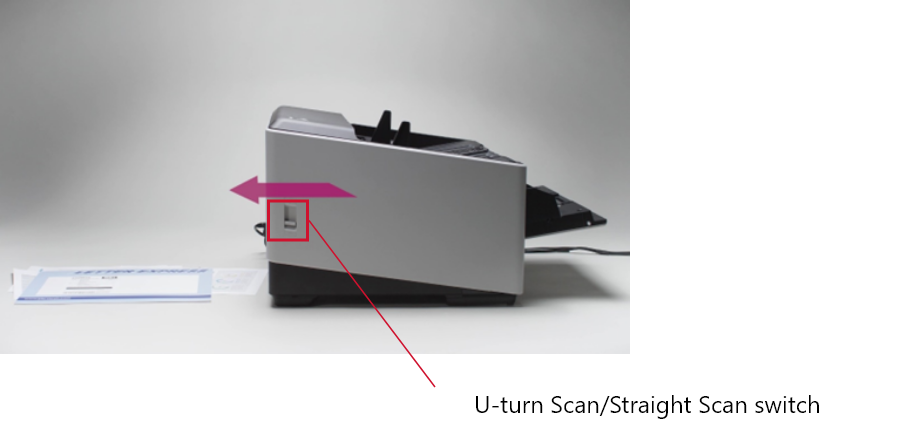
The structure and control of the document paper outlet have been reviewed to greatly improve the post-scanning ejection performance. The brake amount is instantly adjusted according to the size and position of each document, so that small documents can be scanned at high speed and then neatly stacked in the order in which they were scanned.
The function also improves the output of folded or curled documents, preventing the previous document from pushing out or jamming in the paper outlet.
Combining the new CIS sensor with the GI image processing engine suppresses the occurrence of color shifts. “PFU Clear Image Capture” produces high definition images for data extraction while keeping power consumption to the minimum and reduces startup times.
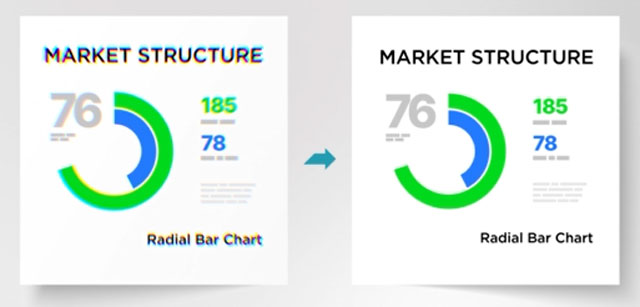
An easy-to-read color touch screen enables intuitive operations such as checking the status of the scanner and selecting the job menu. When an error occurs, a message with an illustration appears on the screen to help the operator resolve the error smoothly.
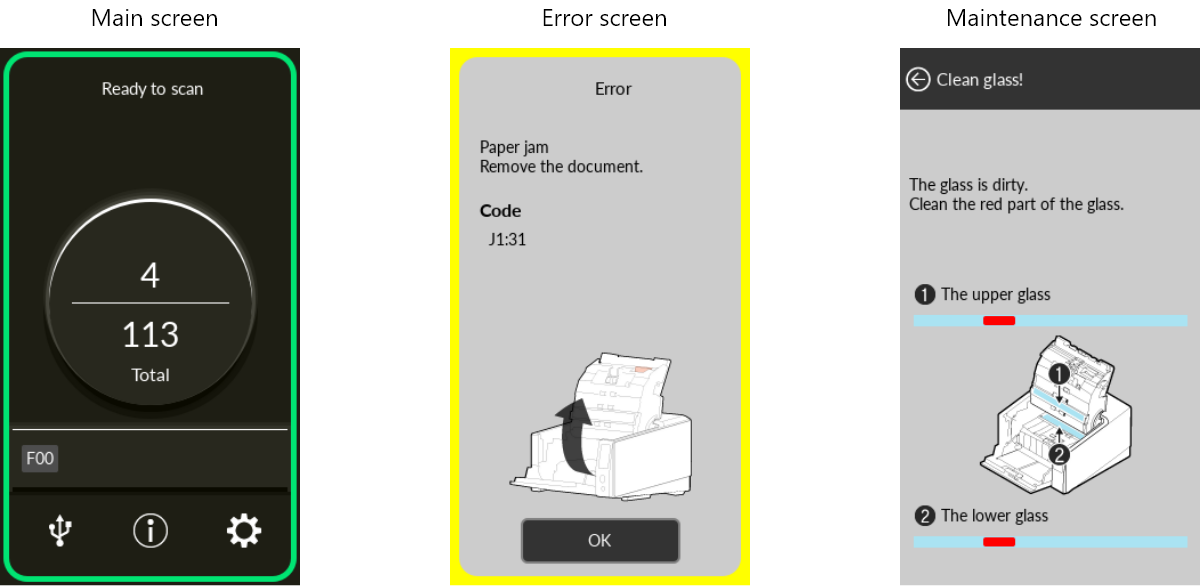
A space is provided for inserting your hand under the device. The device is easy to lift and can be installed without having to worry about getting your hands caught when putting it down.
In addition, the device is designed so that all work, such as setting and collecting documents and operating the touch screen, can be done while you are seated. The touch screen is angled for easy viewing from a seated position. A hopper and stacker enable you to set and eject paper up to A4 size without having to extend them.
The device is designed with daily maintenance in mind so that it can be used comfortably even in centralized scanning work where daily cleaning is required. Since the top opens wide and the LED turns on automatically, rollers and glass surfaces can be cleaned with high visibility.

PaperStream IP, scanner driver for fi Series scanners, provides easier batch scanning and enhanced OCR. These functionalities work seamlessly with PaperStream Capture to offer a wider variety of batch scanning features and assist operators feed information into their organization workflows.
PaperStream IP offers functions for easy batch sorting through precise registration functionalities. After completing document format registration and setting configuration, the Automatic Profile Selection function recognizes document formats for each scanned document. Pre-set configurations are then utilized to specify image processing settings for each format. With this function, there is no need to adjust settings for every scan, even without the assistance of information like barcodes, separating documents.
*This function is available with PaperStream IP 2.0 and PaperStream Capture/Capture Pro 2.7.
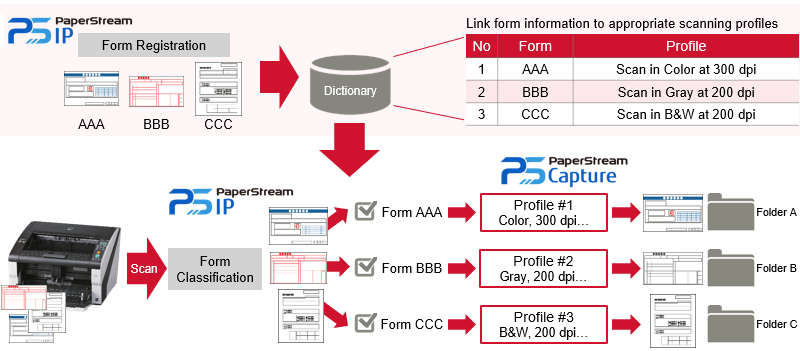
PaperStream IP offers image processing technologies that contribute to more accurate OCR. Advanced Cleanup Technology enables stronger character recognition functionalities, by providing functions such as reversed type extraction, halftone removal and stamp removal. This technology allows you to fully utilize data from scanned documents.
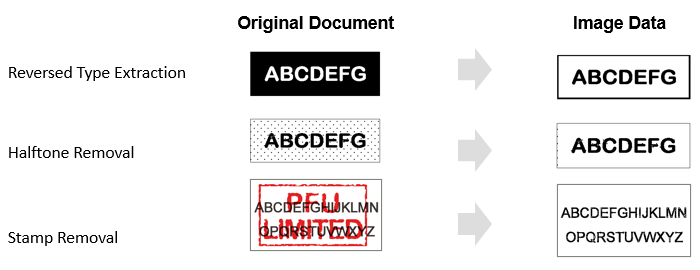
High-quality, front end scanning software, PaperStream Capture Pro enhances RICOH fi Series’ superior scanning abilities with an improved feature set that includes options for high level data extraction and indexing, the import of electronic images, and support for multi-station licensing. As a distributed capture model, this scanner software captures your data without added costs and resources. This solution benefits organizations and departments that require an efficient yet easy way to convert paper documents into a digital file for high level data indexing and extraction.
*If you would like to use fi-8820 with other fi Series scanners using multi-station setting, driver and software version numbers should be aligned with those supported with other scanners.
| Product Name | fi-8820 | ||
|---|---|---|---|
| Scanner Type | ADF (Automatic Document Feeder)/Manual Feed, Duplex | ||
| Scanning Speed*1 (A4 Landscape)(Color*2/Grayscale*2/Monochrome*3) | Simplex: 120 ppm (200/300 dpi) Duplex : 240 ipm (200/300 dpi) | ||
| Scanning Speed*1 (A4 Portrait)(Color*2/Grayscale*2/Monochrome*3) | Simplex: 95 ppm (200/300 dpi) Duplex : 190 ipm (200/300 dpi) | ||
| Image Sensor Type | CIS x 2 (front x 1, back x 1) | ||
| Light Source | RGB LED x 4 (front x 2, back x 2) | ||
| Optical Resolution | 600 dpi | ||
| Output Resolution*4 (Color/Grayscale/Monochrome) | 50 to 600 dpi (adjustable by 1 dpi increments), 1,200 dpi (driver)*5 | ||
| Output Format | Color: 24-bit, Grayscale: 8-bit, Monochrome: 1-bit | ||
| Background Colors | White/Black (selectable) | ||
| Document Size | Maximum | 304.8 x 431.8 mm (12 x 17 in.) | |
| Minimum | 48 x 70 mm (1.9 x 2.8 in.) | ||
| Long Page Scanning*6 | 6,096 mm (240 in.) (up to 200 dpi) | ||
| Paper Weight (Thickness) | Straight Scan | Larger than A5 and up to A4 Size | 20 to 570 g/m² (5.3 to 152 lb) |
| A5 or Smaller and Over A4 Size | 40 to 570 g/m² (11 to 152 lb) | ||
| Envelope | 1.25 mm or less | ||
| U-turn Scan | Larger than A5 and up to A4 Size | 20 to 209 g/m² (5.3 to 56 lb) | |
| A5 or Smaller Size | 64 to 209 g/m² (17 to 56 lb) | ||
| Over A4 Size | 64 to 256 g/m2 (17 to 68 lb)*7 | ||
| ADF Capacity*8 | 500 sheets (A4 80 g/m² or Letter 20 lb) Total thickness: less than 80 mm 500 sheets (A3 80 g/m² or Letter 20 lb) Total thickness: less than 53 mm | ||
| Expected Daily Volume*9 | 100,000 sheets | ||
| Multifeed Detection | Overlap detection (Ultrasonic sensor), Length detection | ||
| Paper Protection | Stapled Documents Detection, Lag detection | ||
| Interface | USB | USB 3.2 Gen1/USB 3.0/USB2.0/USB1.1 | |
| Ethernet | 10BASE-T/100BASE-TX/1000BASE-T | ||
| Power Requirements | AC 100 to 240 V ±10% | ||
| Power Consumption | Operating Mode | 70 W or less/40 W or less (Eco mode) | |
| Sleep Mode | 2.5 W or less | ||
| Auto Standby (Off) Mode | 0.2 W or less | ||
| Operating Environment | Temperature | 5 to 35°C (41 to 95°F) | |
| Relative Humidity | 15 to 80% (Non-condensing) | ||
| Environmental Compliance | ENERGY STAR®, RoHS | ||
| Dimensions*10 (Width x Depth x Height) | 460 x 430 x 315 mm (18.1 x 16.9 x 12.4 in.) | ||
| Weight | 23 kg (50.7 lb) | ||
| Supported Operating System | Windows® 11*11, Windows® 10*11, Windows Server® 2022, Windows Server® 2019, Windows Server® 2016 | ||
| Software/Drivers | PaperStream IP Driver (TWAIN/TWAIN x64/ISIS), WIA Driver*12, PaperStream Capture, PaperStream ClickScan*13, Software Operation Panel, Error Recovery Guide, Scanner Central Admin Server, Scanner Central Admin Desktop | ||
| Image Processing Functions | Multi image output, Automatic color detection, Blank page detection, Static threshold, Dynamic threshold (iDTC), Advanced DTC, SDTC, Error diffusion, Dither, De-Screen, Emphasis, Dropout color (None/Red/Green/Blue/White/Saturation/Custom), sRGB output, Hole punch removal, Cropping, Index tab cropping, Split image, De-Skew, Edge correction, Vertical streaks reduction, Character extraction, Background pattern removal, Automatic profile selection | ||
| Included Items | AC cable, AC adapter, USB 3.0 cable, Setup DVD-ROM | ||
Scanning speeds may vary due to the system environment. The values shown are the results of the evaluation under the following environment:
12 Months Fujitsu Australia Warranty.
Docuvan can provide a the whole solution including options for Install and Training. We have many years experience with Bureaus and can offer advice and assist with training and install.
We offer a rental service for certain Scanners.
Please contact us to enquire about this service: [email protected]